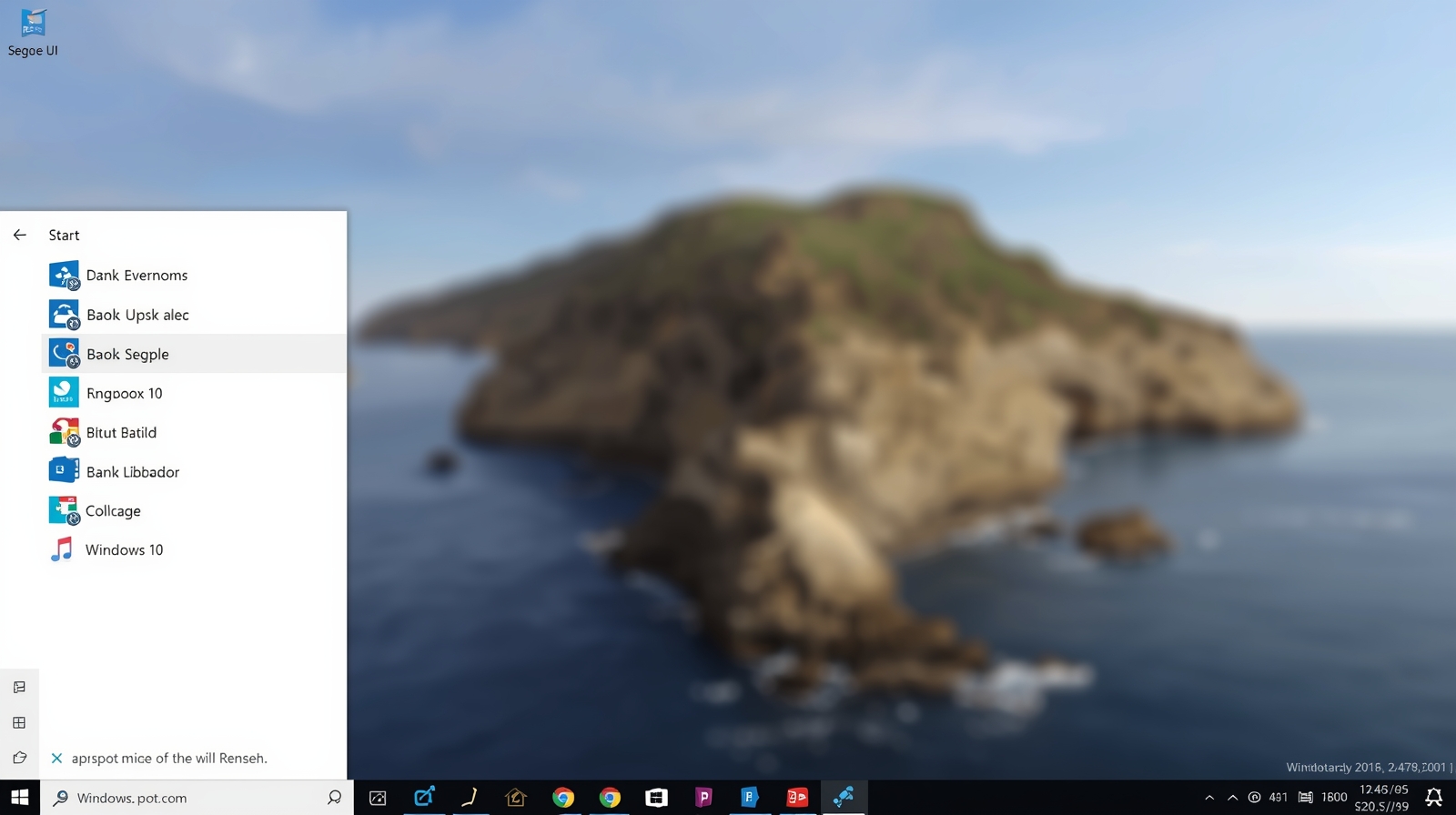Welcome back to the blog, gadget geeks! It’s October 16, 2025, and OnePlus just lit up the tech world with the launch of OxygenOS 16. If you’ve been holding off on that phone upgrade or eagerly checking for updates, this is your sign. Dubbed “Intelligently Yours,” OxygenOS 16 isn’t just another incremental bump—it’s a thoughtful overhaul that fuses Android 16’s core innovations with OnePlus’ signature speed, customization, and now, serious AI muscle. Powered by Google Gemini, it turns your device into a proactive companion while keeping things lightweight and bloat-free.
I watched the livestream keynote (shoutout to the epic demos on the OnePlus 13), scoured the official changelogs, and even poked around beta feedback on forums. Spoiler: This update addresses longtime wishes like lock screen widgets and seamless cross-platform sharing. Whether you’re a power user, photographer, or just someone who hates lag, there’s something here. Let’s break it down section by section—features, performance, rollout, and my honest verdict.
The Big Picture: What’s New and Why It Matters
OxygenOS has always been about “Never Settle,” but version 16 settles into a mature, intelligent era. Built on Android 16 (codenamed Baklava), it inherits goodies like Live Updates and enhanced privacy, then layers on OnePlus exclusives. The focus? AI that anticipates your needs, animations that feel alive, and connectivity that ignores ecosystem walls. No more switching apps for simple tasks—Gemini handles it system-wide.
Expect a cleaner interface with Material You 3.0 flair: Adaptive themes pull colors from your wallpaper, and everything animates with purpose. Battery and security get upgrades too, with four major OS updates promised for new flagships (up to OxygenOS 19? Wild.). If OxygenOS 15 felt polished, 16 feels personal.
Feature Spotlight: AI, Design, and Everyday Magic
Here’s where OxygenOS 16 shines. I’ve categorized the standout additions in a table for quick scanning—think of it as your cheat sheet. These are based on stable build notes, with beta users confirming most work flawlessly out of the gate.
| Category | Top Features | Details & Real-World Wins |
|---|---|---|
| AI Innovations | Gemini-Powered Mind Space, AI Writer & Notes, Intelligent Portrait Enhancements, Live Alerts System | Mind Space is a game-changer: It aggregates your saves (articles, pics, memos) into a searchable hub where Gemini generates summaries, itineraries, or even code snippets. AI Writer whips up mind maps or email drafts without leaving the app. Portraits get AI glow-ups for skin tones and lighting—perfect for social media pros. Live Alerts? Notifications evolve in real-time (e.g., flight delays update your calendar automatically). This isn’t gimmicky AI; it’s useful, like having a mini-assistant in your pocket. |
| Design & Customization Overhaul | Flux UI 2.0, Custom Lock Screen Widgets, Dynamic App Drawer, Expressive AOD & Icons | Flux brings fluid, context-aware themes—icons resize with a pinch, folders get drag handles. Lock screen finally gets widgets (up to 8, including third-party like music controls or fitness trackers). App drawer auto-sorts into tabs (Work, Play) with a persistent search bar. Always-On Display goes full-screen with weather animations or photo slideshows. Dark mode now tints all icons for consistency. Visually stunning on the OnePlus 13’s display—feels premium without overwhelming options. |
| Performance & Gaming | Flow Motion Animation Engine, Parallel Processing Boost, Optimized Multitasking | Animations are chef’s kiss: Overlaps happen instantly, no stutters even at 120Hz. Parallel Processing 2.0 shaves 15-20% off app load times and heats less during games. Split-screen and floating windows snap smarter, with auto-resizing for productivity. Gamers get frame interpolation for smoother visuals. Early benchmarks? Up to 10% better battery efficiency thanks to AI app prediction. |
| Connectivity & Ecosystem | O+ Connect for Cross-Device, Share with iPhone/Windows/Mac, Synchronized Pad Features | Share files by bumping devices, or drag-drop to a Mac/PC via the O+ app (includes remote control). iPhone integration? Seamless photo/video transfers and even Apple Watch data sync in OHealth. For OnePlus Pads, shared clipboards and OTAs mean your tablet updates in tandem. In a multi-device world, this reduces friction—huge W for mixed Apple/Android families. |
| Privacy, Security, & Health | Private Cloud Computing, Advanced Lock Protection, OHealth AI Insights | Data processed in an encrypted private cloud (no leaks). Plus Lock adds biometric + PIN layers for remote wipes. Health app uses AI for trend analysis (sleep, steps) and now integrates wearables beyond OnePlus. Includes Android 16’s theft AI and October’s security patch. Peace of mind without paranoia. |
Smaller gems: Better RCS messaging, auto-app archiving to save space, and haptic feedback tuned to animations. Photography fans get Circle to Search upgrades and pro modes in the camera app.
How It Performs: Hands-On Impressions from Betas
From community feedback and OnePlus’ claims, OxygenOS 16 boots faster and sips battery wiser—AI learns your habits to hibernate apps without killing notifications. On the OnePlus 12, users report 7-8 hours screen time with heavy use. Gaming on Nord devices feels snappier, and the UI? It’s like OxygenOS met Pixel’s polish. Minor nitpick: AI features need Gemini app installed, and older devices (pre-11 series) might miss some animations due to hardware limits.
Rollout Schedule: Don’t Miss Your Update
OnePlus is rolling fast—stable OTAs start today! Phased to avoid bugs, with India/China first (as usual). If you’re in the Developer Preview or Open Beta (live since early Oct), you’re golden. Future devices like the OnePlus 15 launch with it baked in.
Quick rollout table:
| Wave | Timeline | Supported Devices |
|---|---|---|
| Immediate Launch | Oct 16–End of Month, 2025 | OnePlus 13/13R/13s, 12/12R, Open (foldable), Pad 2/3 |
| Mid-Fall Expansion | November 2025 | OnePlus 11/11R, Nord 5/4/3 series, Nord CE 5/4/Lite |
| Early 2026 Wrap-Up | Dec 2025–March 2026 | OnePlus 10 Pro/T/R, older Pads, select Nord budget lines (e.g., N30) |
Check via Settings > About Device > OxygenOS Updater. Global users: Expect a 1-2 week delay for carrier approvals. Not eligible? Time for an upgrade—OnePlus’ trade-ins are generous.
Final Thoughts: Is OxygenOS 16 Worth the Hype?
Hell yes! In a sea of Android skins, OxygenOS 16 stands out for being smart without being smug. The AI integrations feel natural (not forced like some competitors), and cross-ecosystem support is a bold move that’ll win over switchers. If you’re on an older OnePlus, it breathes new life; for new buyers, it’s a reason to choose red over blue (or green).
Potential downsides? AI privacy concerns (opt-out available) and regional feature gaps (e.g., satellite needs hardware). But overall, this positions OnePlus as an AI Android leader. Score: 9/10—update and thank me later.
What feature has you most excited? Gemini smarts or iPhone sharing? Sound off in the comments, share this post, and follow for more reviews (my full OnePlus 13 test drops next week). Never settle, indeed!